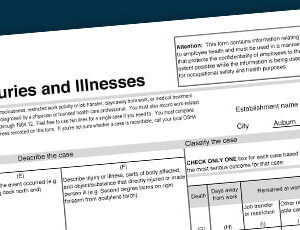Description
Overview
Microsoft Excel contains almost 500 built-in worksheet functions. Strip away the ones nobody uses. Discount the ones that have a specialized use-case and you’re left with a small set of functions that all Excel users should know, regardless of their job function, industry, or business sector. This webinar covers ten of Excel’s most popular productivity-boosting functions.
Topic Covered:
- IF: Automate data entry…if this condition is true, enter this value into a cell else enter that value into a cell
- COUNTIF: Count how many times a particular value (date, number, text) appears within a range (e.g. how many times was Customer X a late payer?)
- SUMIF: Add up a set of numbers that match criteria (e.g. what was the total number of hours worked on Project 123)
- IFERROR: Want to get rid of those ugly #DIV/0 and #N/A errors? IFERROR is your friend
- XLOOKUP: Often referred to as “VLOOKUP on steroids”, XLOOKUP is the new kid in town, making searching for data in a tabular list quick, simple and straightforward
- UNIQUE: Quickly generate a unique list of items in a single step
- FILTER: Quickly generate a dynamic list of filtered items
- SORT: Quickly generate a sorted list of items. Combine the SORT function with the UNIQUE function for extra power!
- GETPIVOTDATA: If you ever need to refer to a cell inside a pivot table, the GETPIVOTDATA function has you covered
- SUBTOTAL: Storing list-based data in a table is best practice. But what if you need to generate a total, count or average from filtered data In the Table? The SUBTOTAL function is just what you need
Why Should you Attend:
This training is categorized as intermediate. It is aimed at users who want to learn about the commonly-used worksheet functions in Excel.
Although the training will be delivered using the latest version of Excel, this training is relevant for users of all versions of Excel
IMPORTANT: Several of the functions XLOOKUP, UNIQUE, SORT, FILTER are only available to Office 365 subscribers and users of Excel 2021). Please check that this training is relevant for your version of Excel
Session Prerequisites and preparation: None
Recommended CPE credit – 2.0
Recommended field of study – Accounting
Session learning level: Intermediate
Delivery method: Group Internet Base
This program has been approved for 2 CPE credits under NASBA.



 Mike Thomas
Mike Thomas This program has been approved for 2 CPE credits under NASBA.
This program has been approved for 2 CPE credits under NASBA.